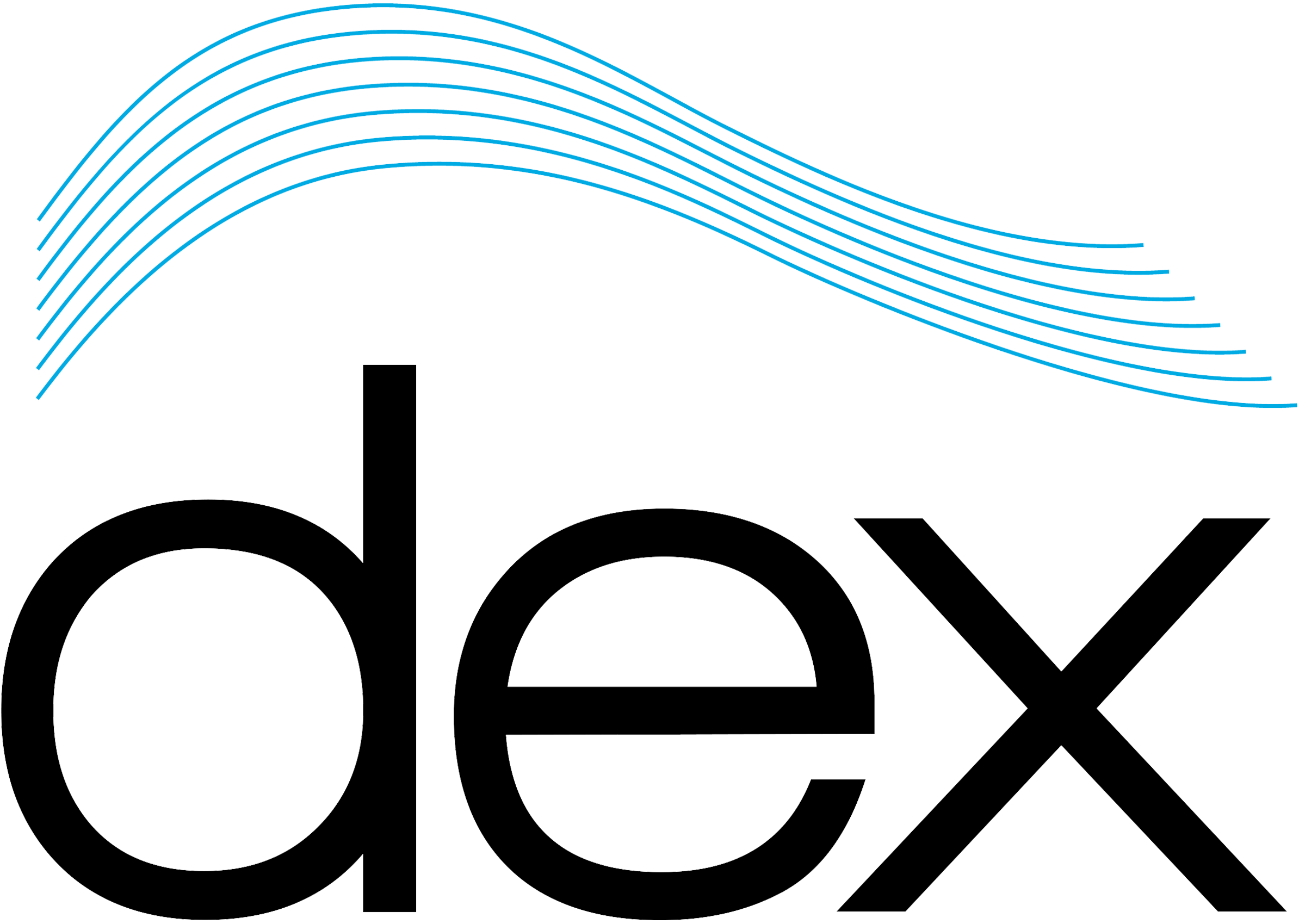1- Configure an Activity Monitoring (1G2) to activate when the active alarm disabled flag (1E1) time limit runs out. This will then send the self-SET to the Davicom at IP address 127.0.0.1.
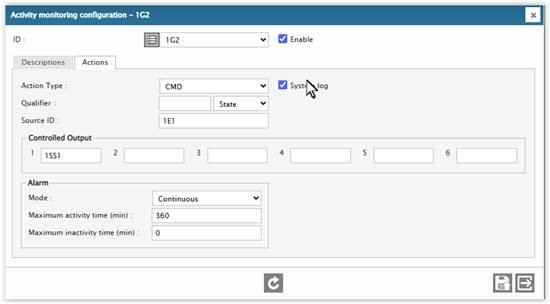
2- The self-SET (1SS1) is controlled by (1Gxx) and when the timeout limit is reached, it automatically sends the SET command.
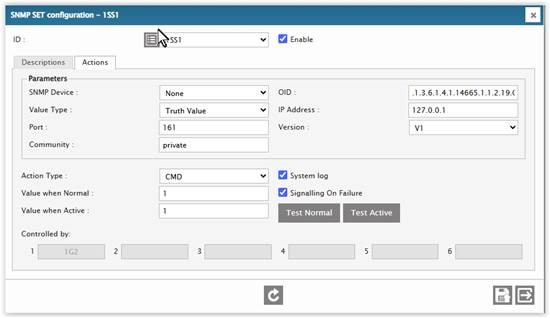
The example here uses 1G2 and 1SS1, but any of the available Davicom I/O’s can be used.
Note that the Maximum Activity time in minutes is set for 360 minutes (6 hours). However, this can be increased from 1 minute to the maximum of 999999 minutes (almost 700 days).
3- To test the self-SET operation, just enter 1 minute in the Activity Monitoring input, and then disable the alarm calls. They will be re-enabled by the self-SET after the timeout.